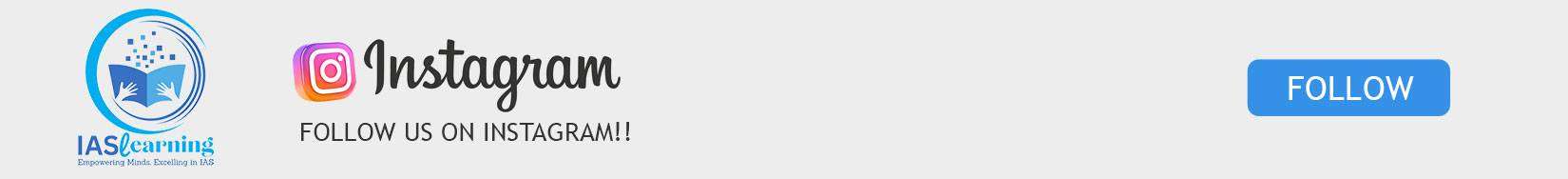Word Processing Software
Word processing software has revolutionized the way we create, edit, and manage written documents. From the early days of typewriters to the sophisticated features of modern applications, these tools have become essential in various personal, academic, and professional settings. In this exploration, we will trace the evolution of word processing software, examine its impact on productivity and communication, and delve into the features that make these applications integral to contemporary workflows.
The Historical Context:
The history of word processing software can be traced back to the invention of the typewriter in the 19th century. The typewriter mechanized the process of writing, but it wasn’t until the advent of computers in the mid-20th century that word processing as we know it began to take shape. Early word processors were rudimentary and often required specialized hardware, limiting their accessibility.
The Rise of Digital Word Processors:
The 1980s saw the emergence of standalone word processing software for personal computers, marking a significant shift in document creation and editing. Programs like WordPerfect and Microsoft Word 1.0 introduced users to a digital environment where text could be manipulated with unprecedented ease. This transition from manual typewriters to digital word processors represented a paradigm shift, setting the stage for the transformative impact that was to follow.
Key Features and Functionalities:
1. Text Formatting:
Word processing software allows users to format text in a myriad of ways, from basic font styles and sizes to more advanced features like line spacing, indentation, and paragraph alignment. This flexibility enhances the visual appeal of documents and contributes to effective communication.
2. Spell Check and Grammar Tools:
Automated spell-check and grammar-check features have become indispensable for writers of all levels. These tools not only identify and correct spelling errors but also offer suggestions for grammatical improvements, thereby enhancing the overall quality of written content.
3. Collaboration and Sharing:
The collaborative nature of modern word processors has transformed the way teams work on documents. Features like real-time editing, comments, and the ability to track changes facilitate seamless collaboration, whether across a conference table or across continents. Cloud-based platforms have further expanded the possibilities for remote collaboration.
4. Document Templates:
Word processing software often includes pre-designed templates for various document types, from resumes and business letters to project reports and brochures. These templates provide users with a starting point, saving time and ensuring a professional and consistent look across documents.
5. Integration with Multimedia:
Contemporary word processors allow for the integration of multimedia elements, such as images, charts, and hyperlinks. This multimedia integration enhances the presentation of information and is particularly valuable for documents with visual components, such as reports and presentations.
Impact on Productivity and Communication:
1. Increased Efficiency:
Word processing software significantly accelerates the writing and editing process. The ease with which text can be manipulated, revised, and formatted contributes to increased efficiency, allowing users to focus on content creation rather than wrestling with the mechanics of typewriters or early word processors.
2. Streamlined Workflow:
The integration of word processing software into broader office suites, such as Microsoft Office and Google Workspace, has streamlined workflows by providing seamless transitions between different productivity tools. Users can create a document in a word processor, incorporate data from a spreadsheet, and seamlessly communicate with collaborators, all within the same ecosystem.
3. Global Accessibility:
The advent of cloud-based word processors has made documents accessible from anywhere with an internet connection. This accessibility is particularly valuable in a world where remote work and collaboration across geographic boundaries have become commonplace.
4. Enhanced Document Quality:
Word processing software’s automated tools for spell checking, grammar checking, and formatting contribute to the overall quality and professionalism of written content. Documents produced using these tools are less prone to errors and adhere to established standards, whether in academia or the business world.
Future Trends and Challenges:
As technology continues to advance, word processing software is likely to evolve further. Predictive text, artificial intelligence-driven content suggestions, and enhanced collaboration features are areas that may see significant development. However, challenges such as the potential for bias in AI-driven writing suggestions and concerns about data security in cloud-based platforms will need to be addressed.
Conclusion:
Word processing software has come a long way from the early days of typewriters, transforming the landscape of document creation and editing. Its evolution has been marked by a continuous expansion of features, from basic text formatting to advanced collaborative tools. As we navigate the complexities of the digital age, word processing software remains a cornerstone of effective communication, enabling individuals and organizations to articulate ideas, collaborate seamlessly, and present information with clarity and professionalism. The journey from typewriters to modern word processors reflects not only technological progress but also a fundamental shift in how we engage with written language in the pursuit of productivity and effective communication